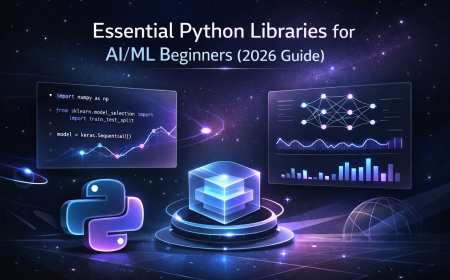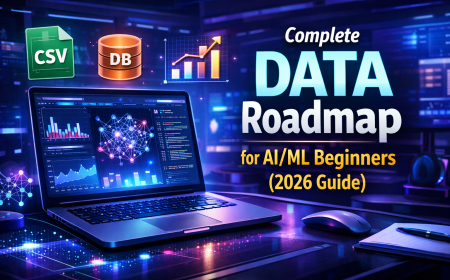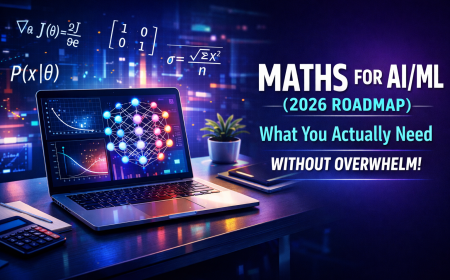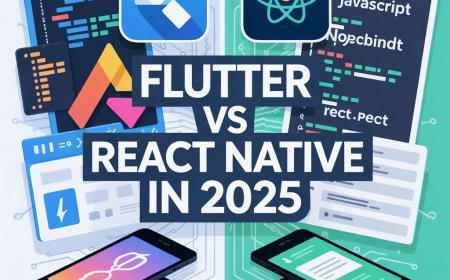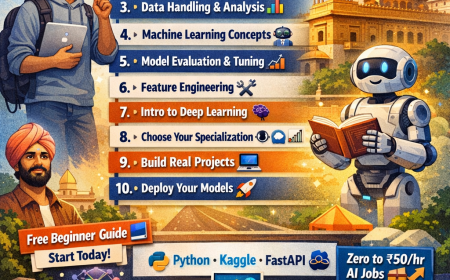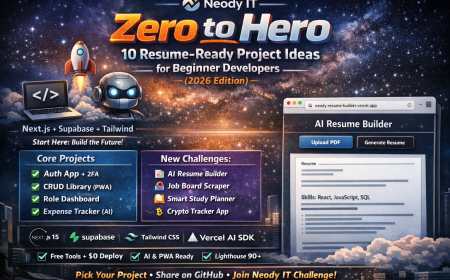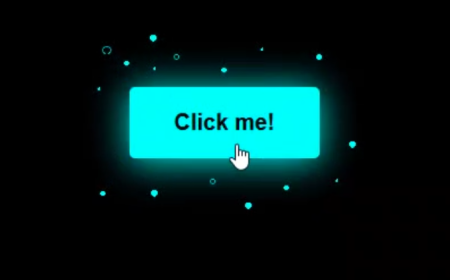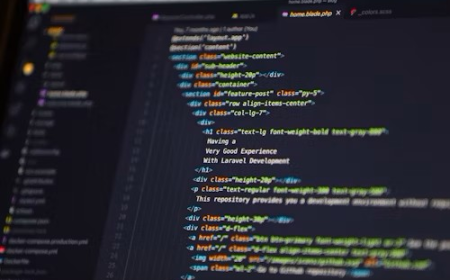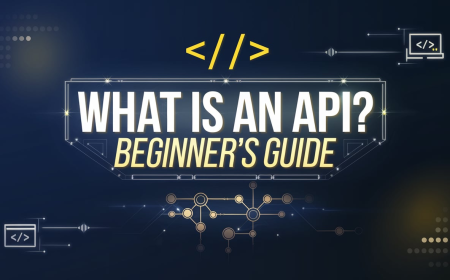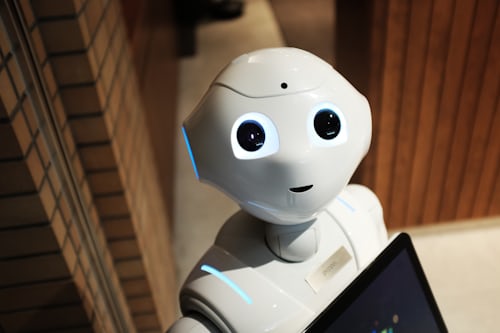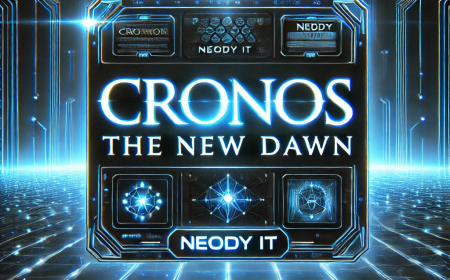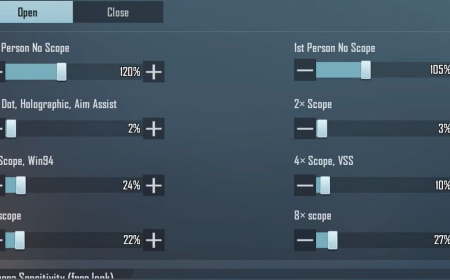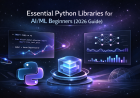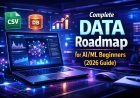Best Gyro Sensitivity Settings for BGMI for Close-Range and Spray Fights
best BGMI sensitivity settings for close-range and spray fights, including optimized gyroscope settings for mid-range phones. Improve recoil control and accuracy with expert tips.
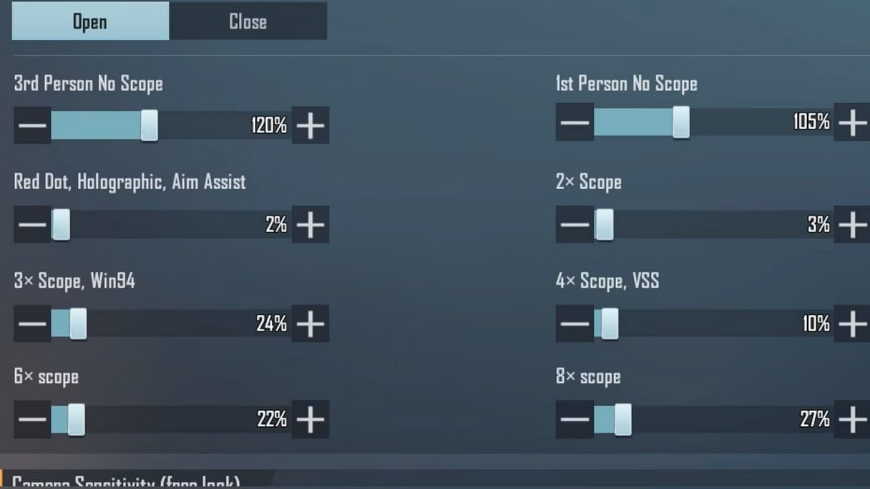
Best Sensitivity Settings for BGMI for Close-Range and Spray Fights (With Gyroscope Tips)
Battlegrounds Mobile India (BGMI) is one of the most popular battle royale games, known for its intense gameplay and competitive environment. To dominate close-range and spray fights, mastering sensitivity settings is essential. This article will provide optimized sensitivity settings for mid-range smartphones, ensuring smooth gameplay and enhanced aiming accuracy. We’ll also cover gyroscope settings and recommend suitable devices for the best gaming experience.
Why Sensitivity Settings Matter in BGMI
In BGMI, sensitivity settings determine how quickly and precisely you can aim, control recoil, and respond to enemy movements. Proper sensitivity adjustments help in:
- Faster and more accurate target acquisition.
- Better recoil control during spray fights.
- Smooth tracking and flick shots.
- Consistent headshots, especially in close-range encounters.
Best Sensitivity Settings for Mid-Range Phones
The following sensitivity settings are optimized for mid-range smartphones, ensuring a balance between performance and control. These settings will help improve close-range performance and spray accuracy without causing frame drops or input lag.
1. Camera Sensitivity (Free Look)
Camera sensitivity controls how fast the camera moves when you are not aiming down sights. Higher sensitivity allows quicker movement, but it can reduce accuracy.
What's Your Reaction?
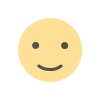 Like
3
Like
3
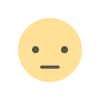 Dislike
0
Dislike
0
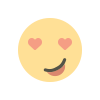 Love
0
Love
0
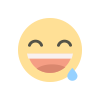 Funny
0
Funny
0
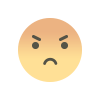 Angry
0
Angry
0
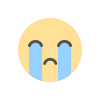 Sad
0
Sad
0
 Wow
0
Wow
0