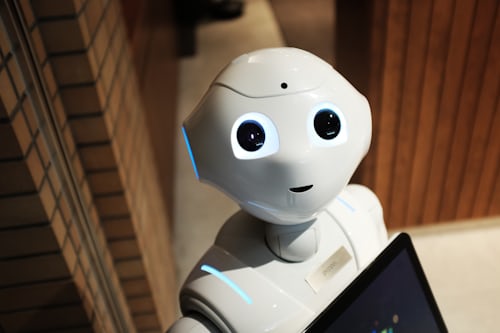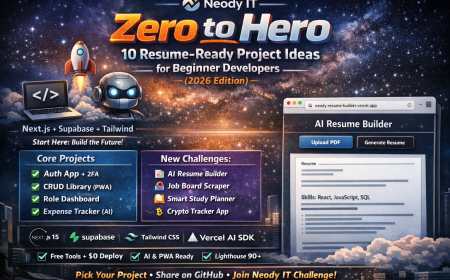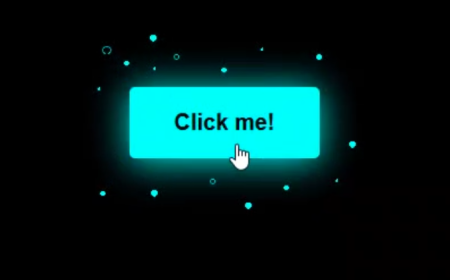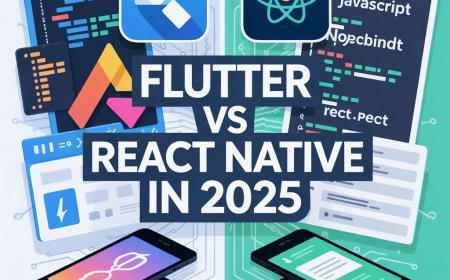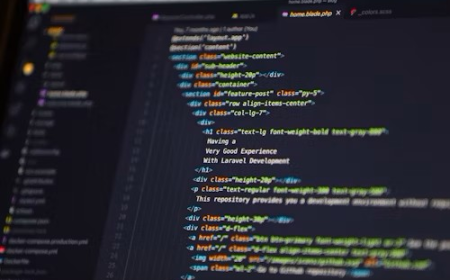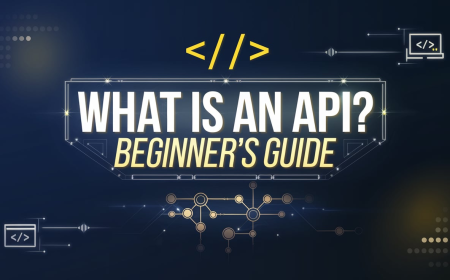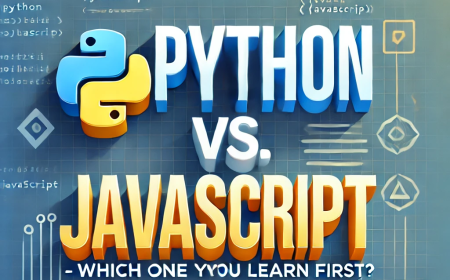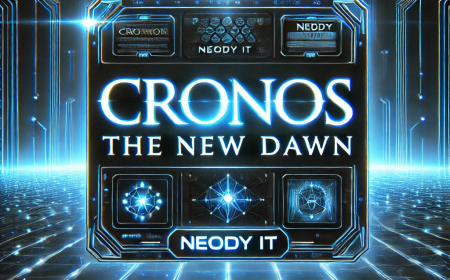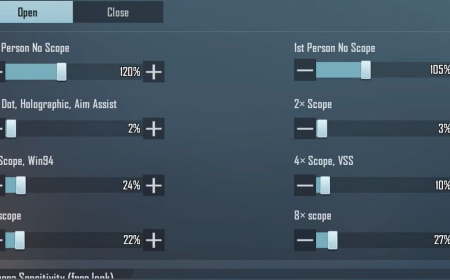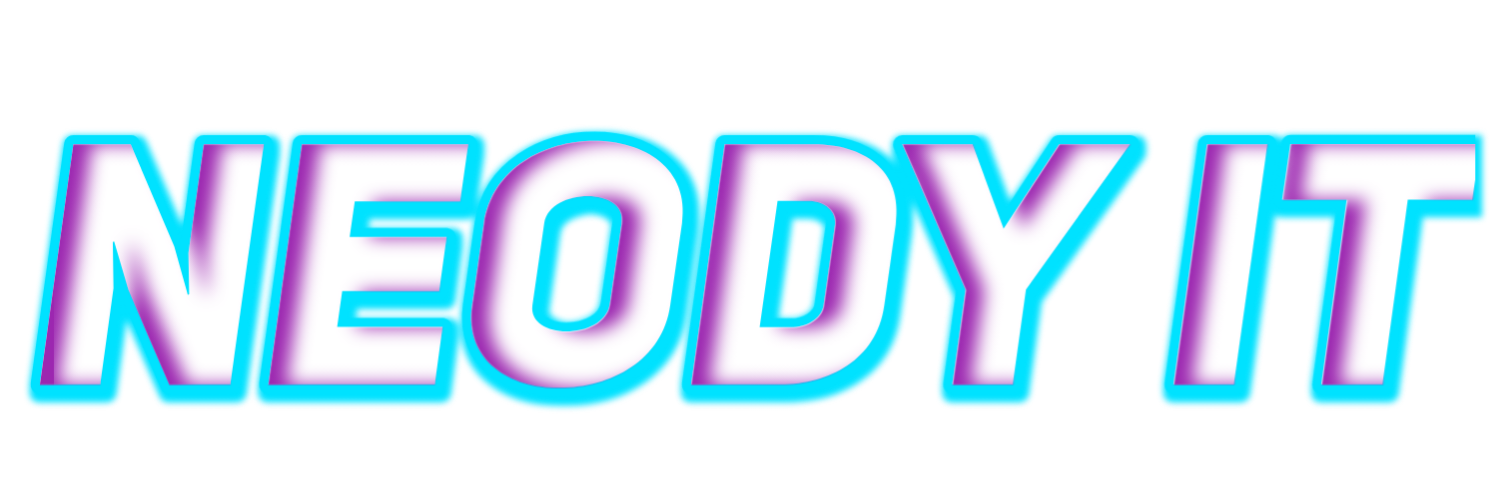BGMI iPad View and Glacier Effect Config File (90 FPS) – Latest Version
BGMI iPad view, Glacier effect, and 90 FPS with a custom config file no ban – Neody IT guide.

BGMI iPad View and Glacier Effect Config File (90 FPS) – Latest Version | Neody IT
Battlegrounds Mobile India (BGMI), the Indian version of the globally popular battle royale game PUBG, allows players to customize their gameplay experience through a config file. This config file stores various settings related to graphics and controls, enabling players to enhance game performance and tailor the game to their preferences.
However, modifying the config file should be done with caution, as it may affect game performance and could potentially violate the game's terms of service. In this detailed guide by Neody IT, we provide a customized config file that:
✅ Transforms the Android view into an iPad view
✅ Introduces the Glacier hit effect
✅ Ensures a lag-free experience for low-end devices
✅ Unlocks 90 FPS for smoother gameplay
Follow the step-by-step instructions below to install and apply this config file successfully.
⭐ Pubg BGMI Glacier Effect with iPad View and 90 FPS Config File | Neody IT
Achieve the ultimate BGMI experience with improved graphics, smoother gameplay, and enhanced hit effects by following this simple guide.
Step-by-Step Guide to Apply BGMI iPad View and Glacier Effect Config
Step 1: Download and Install ZArchiver
- Open the Google Play Store.
- Search for "ZArchiver" – it's a free and trusted file extraction tool.
- Download and install the app.
- Grant all the necessary permissions when prompted.
✅ Why ZArchiver
ZArchiver is a lightweight and fast file manager that supports zip, rar, and other compressed file formats, making it ideal for extracting game config files.
Step 2: Download the Zipped Config File
- Download the latest BGMI 90 FPS config file from the link provided by Neody IT.
- Ensure you have enough storage space before downloading.
Pro Tip: Download the config file using a stable internet connection to avoid corruption.
Step 3: Password Requirement
- During the extraction process, you will be prompted to enter a password.
- Enter the password: "Neody" (without quotes).
✅ Why Password Protected
The password protects the config file from unauthorized modification and ensures it remains secure.
Step 4: Locate the "Active.sav" File
- After extraction, you will find a file named "Active.sav."
- This is the critical config file that will apply the new settings.
️ What is "Active.sav"
The "Active.sav" file contains the core game settings, including graphics, frame rate, and visual effects.
Step 5: Navigate to the Game's Main Folder
To install the config file correctly, you need to access the main BGMI folder:
For BGMI:Android > Data > com.pubg.imobile > files > UE4Game > ShadowTrackerExtra > ShadowTrackerExtra > Saved > Save Games
For PUBG Global or KR Versions:
Follow the same path but locate the main folder based on the installed version.
⚠️ Ensure Permissions:
If the folder is not accessible, enable file permissions for BGMI from the app settings.
Step 6: Paste the Config File
- Copy the "Active.sav" file.
- Paste it into the "Save Games" folder.
- Replace the existing file if prompted.
✅ Why This Step is Important
Replacing the old config file with the new one ensures that the game loads the modified settings.
Step 7: Restart the Game
- Close the BGMI app completely.
- Restart the game to apply the new settings.
What to Expect:
- iPad View: Wider and clearer field of view
- Glacier Hit Effect: Enhanced bullet impact visuals
- 90 FPS: Ultra-smooth gameplay even on low-end devices
- No Lag: Optimized performance with ultra-potato graphics
Why Use This BGMI Config File | Neody IT
This config file from Neody IT is specifically designed to:
✅ Improve FPS and reduce lag on low-end devices
✅ Unlock the iPad view for a better gaming perspective
✅ Enhance Glacier hit effects for more realistic visuals
✅ Ensure smoother gameplay even during intense matches
The file is tested on various Android devices and optimized to deliver a lag-free experience with ultra graphics settings.
⚠️ Important Considerations
- Account Safety: Modifying game files may breach BGMI's terms of service. Proceed at your own risk.
- Compatibility: This config file works with the latest BGMI update.
- Backup: Always back up your original config file before replacing it.
Conclusion – Enhance Your BGMI Experience with Neody IT
By following this simple guide, you can elevate your BGMI experience with an iPad view, Glacier hit effects, and 90 FPS support. This config file is specially designed to enhance your gameplay even on low-end devices.
Stay updated with more BGMI tips, tricks, and config files from Neody IT – your ultimate destination for gaming enhancements and expert solutions.
Get ready to dominate the battlefield – only with Neody IT!
Files
What's Your Reaction?
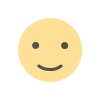 Like
3
Like
3
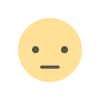 Dislike
0
Dislike
0
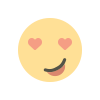 Love
0
Love
0
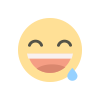 Funny
0
Funny
0
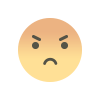 Angry
0
Angry
0
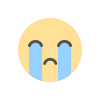 Sad
0
Sad
0
 Wow
0
Wow
0