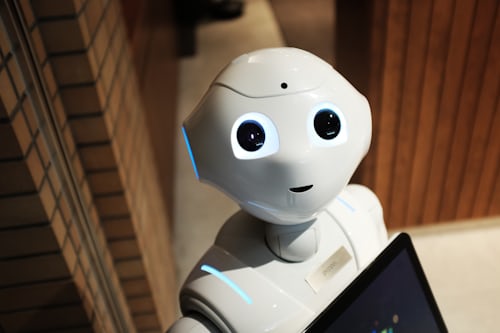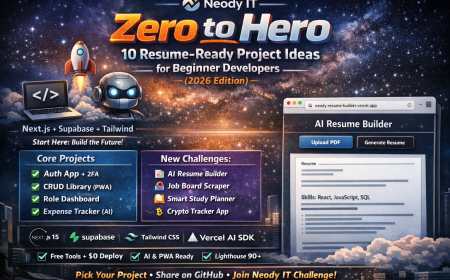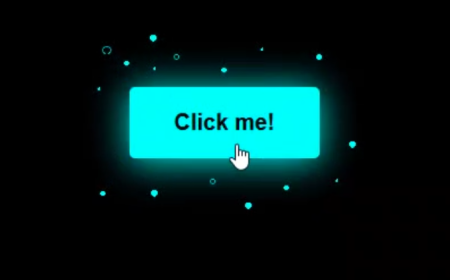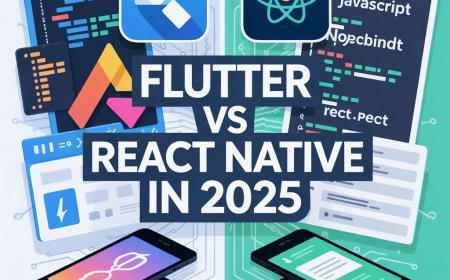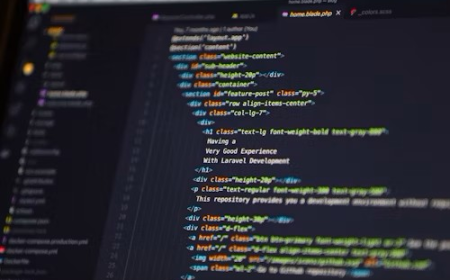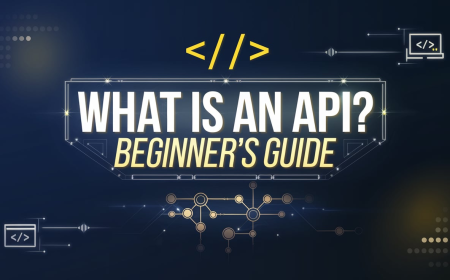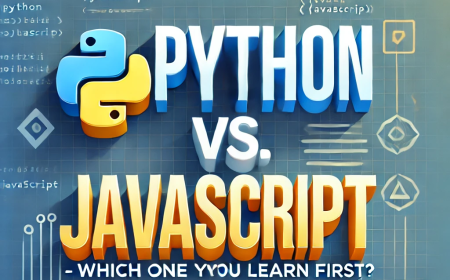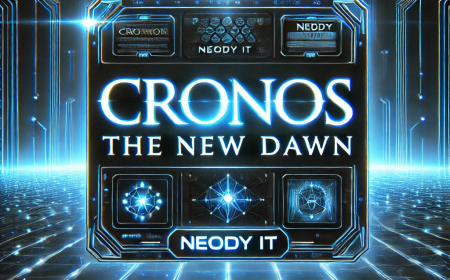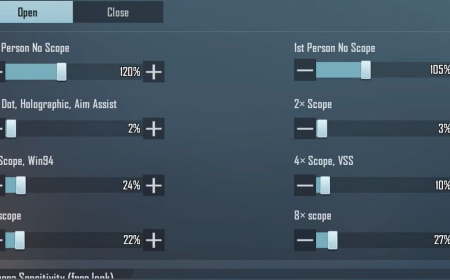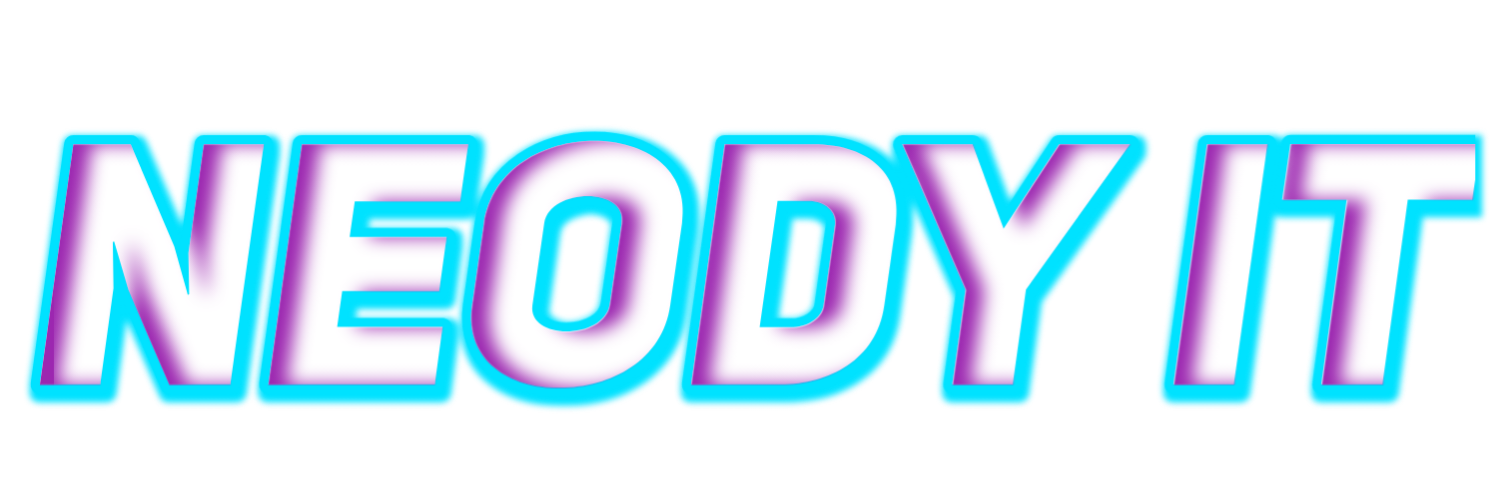Cloud Cost Optimization Tips to Save Money Fast
Learn top cloud cost optimization tips to cut expenses without sacrificing performance. Save smart!

Cloud Cost Optimization Tips: Save Money Without Sacrificing Performance
If you’re a young marketer or business owner diving into the cloud world, you probably love the flexibility and power it offers. But there’s one thing that often causes headaches: the cloud bill. It can skyrocket if you’re not careful, even when you’re not using that extra capacity or service efficiently. The good news? You don’t have to sacrifice performance to save money. With some smart moves, you can optimize your cloud costs and keep your business running smoothly.
Let’s explore some practical cloud cost optimization tips that anyone can apply.
1. Right-Size Your Resources
One common trap is over-provisioning — renting more servers or storage than you actually need. Think of it like renting a whole apartment when you only need a single room.
Why it matters: Over-provisioning means paying for unused capacity. Cloud providers charge based on the size and number of resources, so the bigger the resource, the higher the cost.
Practical takeaway: Regularly review your cloud resource usage. If you find your servers are running at 20% capacity, downsize to a smaller instance. Use cloud monitoring tools that provide utilization reports, and adjust resources monthly or quarterly.
2. Use Reserved Instances and Savings Plans
Cloud providers like AWS, Azure, and Google Cloud offer discounts if you commit to using resources for a longer period, like one or three years.
Why it matters: Paying upfront or committing to a longer contract often reduces costs by up to 70%, compared to on-demand pricing.
Practical takeaway: If you have predictable workloads, invest in reserved instances or savings plans. For example, if your business consistently uses a certain virtual machine for your website backend, switching from on-demand to a reserved instance can cut costs dramatically.
3. Automate Start and Stop Times
Do you have resources running 24/7 that are only needed during business hours? Many companies forget to shut down their development or testing servers after work hours.
Why it matters: Cloud resources cost money as long as they’re running, even if no one is using them.
Practical takeaway: Use automation tools or scripts to stop non-essential resources during off-hours. For instance, schedule your development servers to shut down at 7 PM and restart at 8 AM on weekdays. This simple step can save hundreds of dollars every month.
4. Optimize Storage Costs
Storage costs can sneak up quickly, especially if you keep outdated or unnecessary data in high-performance storage tiers.
Why it matters: Not all data needs to be stored in the fastest (and most expensive) storage options.
Practical takeaway: Classify your data into “hot” (frequently accessed) and “cold” (rarely accessed). Move cold data to cheaper storage tiers like AWS Glacier or Azure Blob Archive. Set lifecycle policies to automatically move data between tiers based on age or usage.
5. Monitor and Analyze Cloud Usage Continuously
You can’t optimize what you don’t measure. Continuous monitoring lets you spot unexpected spikes or unused resources before they drain your budget.
Why it matters: Cloud usage patterns change with your business needs, and cost leaks can appear anytime.
Practical takeaway: Set up cloud cost monitoring dashboards and alerts. Services like AWS Cost Explorer, Azure Cost Management, or Google Cloud’s billing reports give you insights on spending trends, enabling proactive adjustments.
Wrapping Up
Cloud cost optimization isn’t about cutting corners—it’s about smart management. By right-sizing resources, leveraging reserved pricing, automating usage, optimizing storage, and monitoring constantly, you can keep costs low without hurting performance. Start small, measure impact, and scale your savings.
Have you tried any of these tips, or do you have your own tricks to save cloud costs? Share your experiences in the comments below or pass this on to a friend who could benefit!
What's Your Reaction?
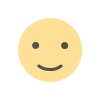 Like
1
Like
1
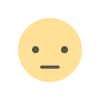 Dislike
0
Dislike
0
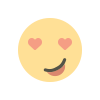 Love
0
Love
0
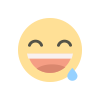 Funny
0
Funny
0
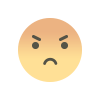 Angry
0
Angry
0
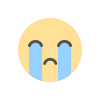 Sad
0
Sad
0
 Wow
0
Wow
0